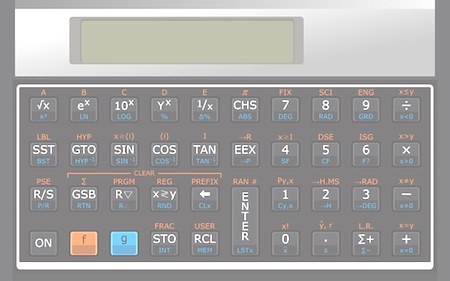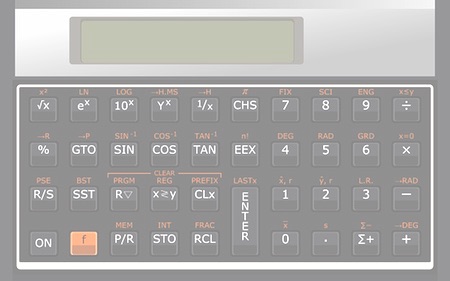Touch RPN Android: Using a hardware keyboard
Versão em português desta página? Clique aqui.
If you have a hardware keyboard (USB or Bluetooth) connected to your phone,
you can use keyboard shortcuts to operate the calculator.
Note the key shortcuts are different for every flavor, as shown below.
Shortcuts for all financial flavors

N
I
P
M
V
H
7
8
9
/:
!
\
#
$
%
E
4
5
6
X*
[
]
D
Y
C
return
space
1
2
3
-
O
F
G
S
R
0
.
W
+=
Z: correct typing (rubout)
Shortcuts for Scientific, Sci Premium and Sci Advanced flavors
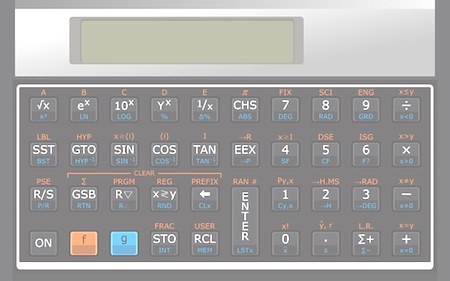
A
B
C
!D
\E
H
7
8
9
/:
]
T
I
J
K
P
4
5
6
X*
[
U
N
Y
Z
return
space
1
2
3
-
O
F
G
S
R
0
.
W
+=
Shortcuts for Scientific Basic flavor
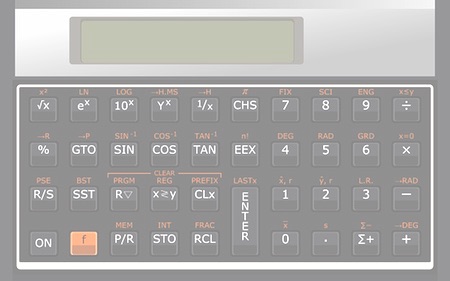
A
B
C
!D
\E
H
7
8
9
/:
$#%
T
I
J
K
P
4
5
6
X*
[
]
N
Y
Z
return
space
1
2
3
-
O
F
G
S
R
0
.
W
+=
Shortcuts for Computer Programmer flavor

A
B
C
D
E
F
7
8
9
/:
U
T
I
J
K
L
4
5
6
X*
[
]
N
Y
Z
return
space
1
2
3
-
O
M
G
S
R
0
.
H
+=
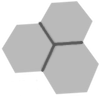 Touch RPN Android: Using a hardware keyboard
Touch RPN Android: Using a hardware keyboard