Touch RPN Android: More about Settings
Versão em português desta página? Clique aqui.
Press ON to open the Settings pane.
Figure 1: Settings pane. Press ON to open this pane.
In this pane you also find the options to save/load/delete copies of the
memory to files, and change the RPN flavor. Other configurable items:
- Number format: decimal and thousand separators. Three formats
are available: USA, European and Indian.
- Key feedback: emission of sound and/or vibration (haptic) on every keypress. See next section for additional info.
- Visual key feedback: when active, shows a small green rectangle when a key is pressed.
- Layout orientation: When configured to "Auto rotate", the layout follows the phone orientation.
If configured to "Landscape" or "Portrait", the layout is locked to horizontal or vertical,
respectively.
- Fullscreen: When activated, the status bar is hidden, making more room for the app.
- Stretch display: Dictates how much the interface is "stretched" to fill most of the
screen. Maximum stretch uses the whole screen and makes keystrokes easier, but distorts the appearance.
- Do not sleep: When activated, the phone will not sleep automatically while the calculator is open.
- Rapid program execution: When activated, programs will run at maximum possible speed.
When turned off, speed is similar to a real calculator.
- Reset to defaults: Reset all configurations to the post-install defaults. Even
the calculator flavor goes back to Financial with ads. (Purchases are always preserved, and
memories saved in files are not deleted.)
Key feedback vs. volume
There are two types of audible key feedback. Not only the sound is different in each type,
but the volume is controlled in a different way.
- Audio: plays a recording of an actual calculator keypress. The volume of this sound is
controlled by Android's "Media Volume".
- System keyboard sound: plays the same sound the phone designates for virtual keyboard
feedback. This sound is different for every phone model, and its volume is controlled either by
"System Volume" or "Ring Volume", again which one depends on the device model.
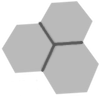 Touch RPN Android: More about Settings
Touch RPN Android: More about Settings