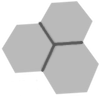 Touch RPN for iOS: Flavors
Touch RPN for iOS: Flavors
Versão em português desta página? Clique aqui.
This app implements many flavors of RPN calculators. Currently, there are 7 of them. Each flavor is offered in two fashions: free (with ads) and paid (without ads).
Press ON to select the active flavor. To enable a greyed-out flavor, just touch it and confirm the purchase.
The Black-Scholes flavor is "apocryphal" — there has never been a physical calculator with this layout. Check out this page to discover how it works.
If you have purchased two or more RPN flavors, you can activate the fast swap buttons. They are shortcuts to exchange between e.g. financial and scientific flavors without having to open the Settings panel.
The fast swap shortcuts can be configured via "Settings" > "Fast swap buttons". At most three flavors can be enabled to have shortcuts, and at most two shortcuts are shown on the main screen.
The fast swap buttons are completely disabled when any free flavor is in use.