Touch RPN for iOS: Settings
Versão em português desta página? Clique aqui.
To open the new Settings pane,
press the ON button, then "Settings" at the right top corner, to access
the preferences panel.
- Number format: decimal and thousands separator. Three formats
are available: USA, European and Indian.
- Layout: in Auto mode, layout follows phone orientation. In
modes Landscape or Portrait, layout is locked to horizontal or vertical,
respectively.
- Tactile feedback: Sound and/or vibration (haptic) on every keypress.
- Visual feedback: When enabled, shows a small green rectangle on every keypress.
- Fast program execution: When enabled, programs run at maximum possible speed.
When disabled, programs run in a speed similar to a real calculator.
- Don't sleep: When enabled, the display will stay fully lit and unlocked
while the app is on-screen.
- Stretch to fill screen: how much the interface is "stretched" to fill most of
the screen. Using more screen estate means easier typing, but looks more distorted.
- Restore Purchases: Normally the purchases are downloaded automatically. If you
feel it's taking too long, this button tries to contact App Store immediately.
- Reset to Defaults: Resets all settings to post-install defaults. Even the
flavor goes back to Financial (with ads). Note that purchases are always preserved, as
well as memories saved in iCloud.
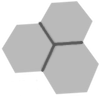 Touch RPN for iOS: Settings
Touch RPN for iOS: Settings