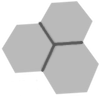 Touch RPN for iOS: Purchase troubleshooting
Touch RPN for iOS: Purchase troubleshooting
Versão em português desta página? Clique aqui.
From time to time, we get reports from users that had purchased an ad-free flavor, and after some time the app started to show ads again. Normally, this happens after a software upgrade or phone replacement.
The most common cause is simple: when the app is newly installed, the default flavor is financial with ads. To fix this, open the flavors list (ON key) and select the flavor you had purchased before.
Sometimes a purchased flavor does not show as active on the list. Probably due to a temporary network problem, App Store did not download the purchase receipts, and then the app does not "know" which flavors had been purchased. This may happen when there are many phones under the same Apple account, and the purchase takes a while to propagate to all of them.
This situation tends to resolve itself eventually (takes a time between some hours and some days) but it is possible to force a resolution using one of the following methods:
a) Go to the Settings panel (key ON, then 'Settings' at top right corner) and then touch "Restore purchases".
b) If this does not work, remove and reinstall the app.
c) If this does not work either, remove the app, reboot the phone and reinstall the app.
After doing this, don't forget to go to the flavors list once again (ON key) and check that your purchased flavor is available for use.
If none of them work, we suggest contacting Apple support to check if there any other issues with your account, or ask for a refund, at your discretion.
A couple important remarks about app purchases:
1) In App Store, in-app purchases cannot be shared via Family Sharing. This is a platform limitation, not a problem in the app.
2) It is important to emphasize the whole payment processing of purchases is carried out by App Store. The app just initiates the process and is eventually notified of purchase receipts. The app developers have no access to individual transactions' info.
Each purchase is tied to the store it was made e.g. a purchase made in Apple App Store cannot be transferred to Google Play Store or vice-versa, and an app from one platform cannot query purchases made in another platform. For all intents and purposes, versions of Touch RPN for Android and for iOS are different apps.